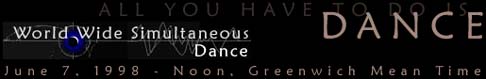

connectix.com
WWSD schedule
dancers
viewers
home
request further info: lauraknott@aol.com
Tech Support
Help Create Archive
about iVisit
Audience Members: Download the iVisit videoconferencing software if you want to watch the performances. The iVisit software will allow you to open windows on your desktop and view live feeds from some of the participating dancers.
Help Create WWSD Archive
Help us create an image archive of the online performance. Because every viewer can choose which dancers are on their screen at any given time, no one will witness exactly the same event. Whenever you think there is a particularly beautiful combination, or moment, on your screen - save it and send it to us.
How to save a picture of the screen
For PC users:
Hit the Print Screen button (upper right of keyboard). The image is now in a buffer, and it must be pasted to a document to be saved. Open up any wordprocessing or paint program (like Paint, Wordpad or MSWord). Then go to the Edit menu, and select Paste. Save the document. Later you can attach these documents to an email and send them to lauraknott@aol.com.
For Mac Users:
Hit apple-shift-3. The image will be saved to the start up disk, called Picture 1, 2, etc. Later you can attach these documents to an email and send them to lauraknott@aol.com.
back to top
About iVisit:
The iVisit videoconferencing software runs on Power Macintosh and Pentium platforms. You do not need a camera to view the dances using iVisit, but you do need a camera to transmit your performance over iVisit. You can connect to iVisit on a modem with a baud rate of 14.4kbps or higher. You can run iVisit while you have a browser open.
more about using Ivisit
